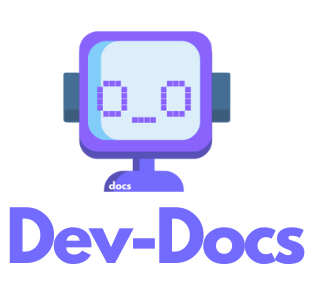How to Generate a llm.txt File
Step 1: Open the Create/Update Dialog
Click on the appropriate button or menu option to open the "Create/Update LLM.txt" dialog box.
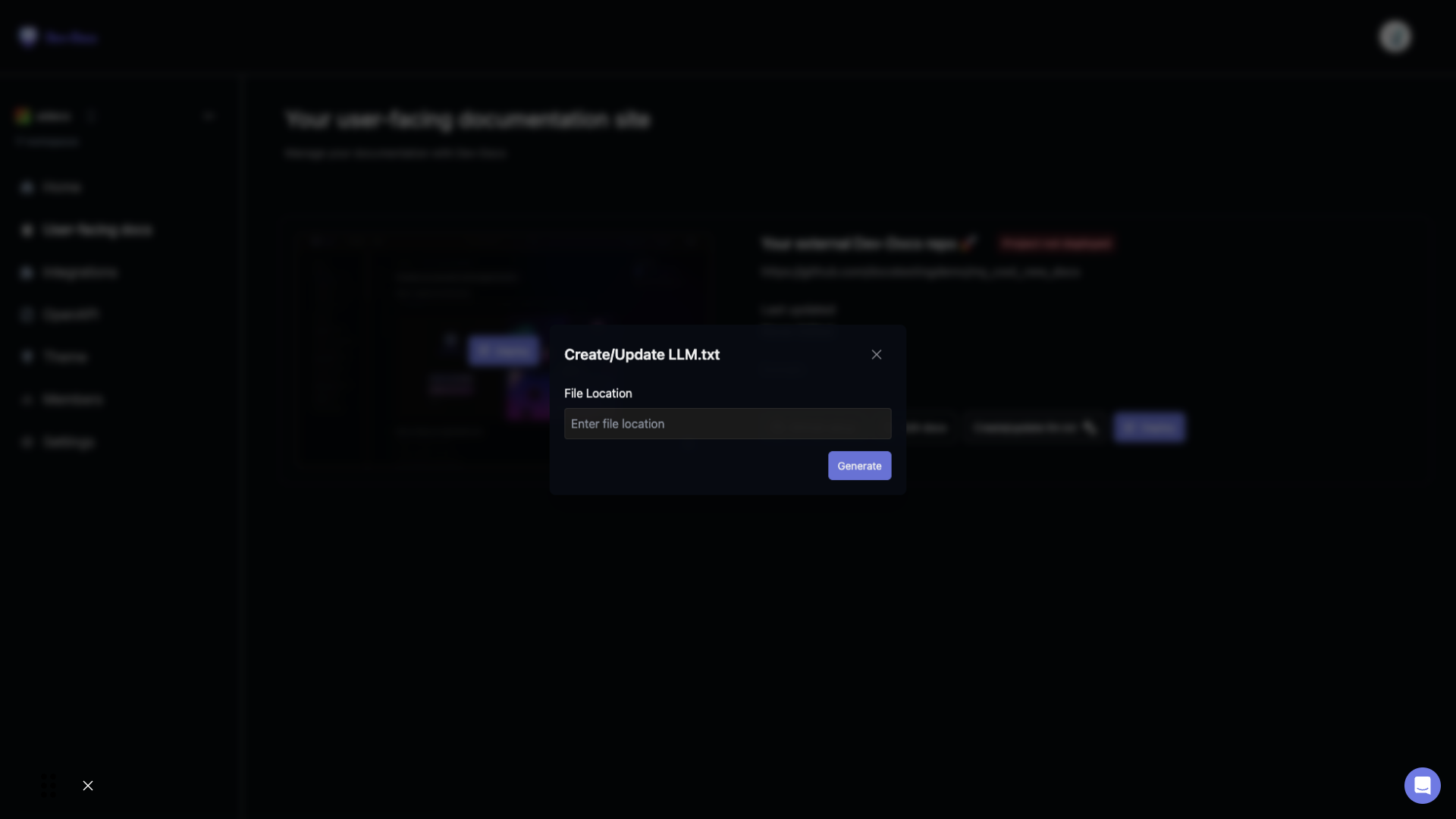
Step 2: Locate the File Location Field
In the dialog box, you'll see a field labeled "File Location". This is where you'll specify where you want the llm.txt file to be created or updated.
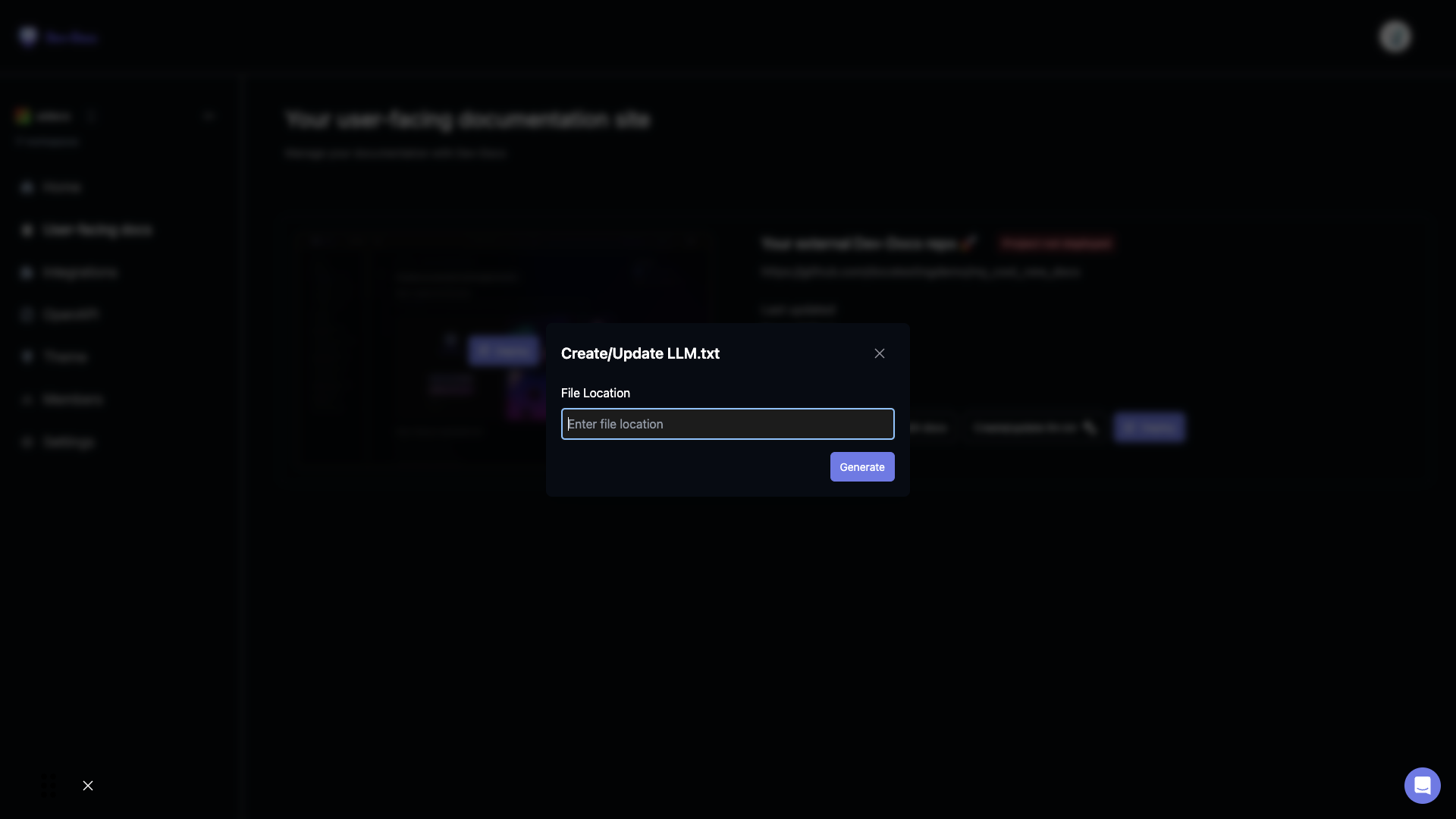
Step 3: Enter the File Location
Type in the desired file location for your llm.txt file. In this example, "static/films" has been entered as the file location.
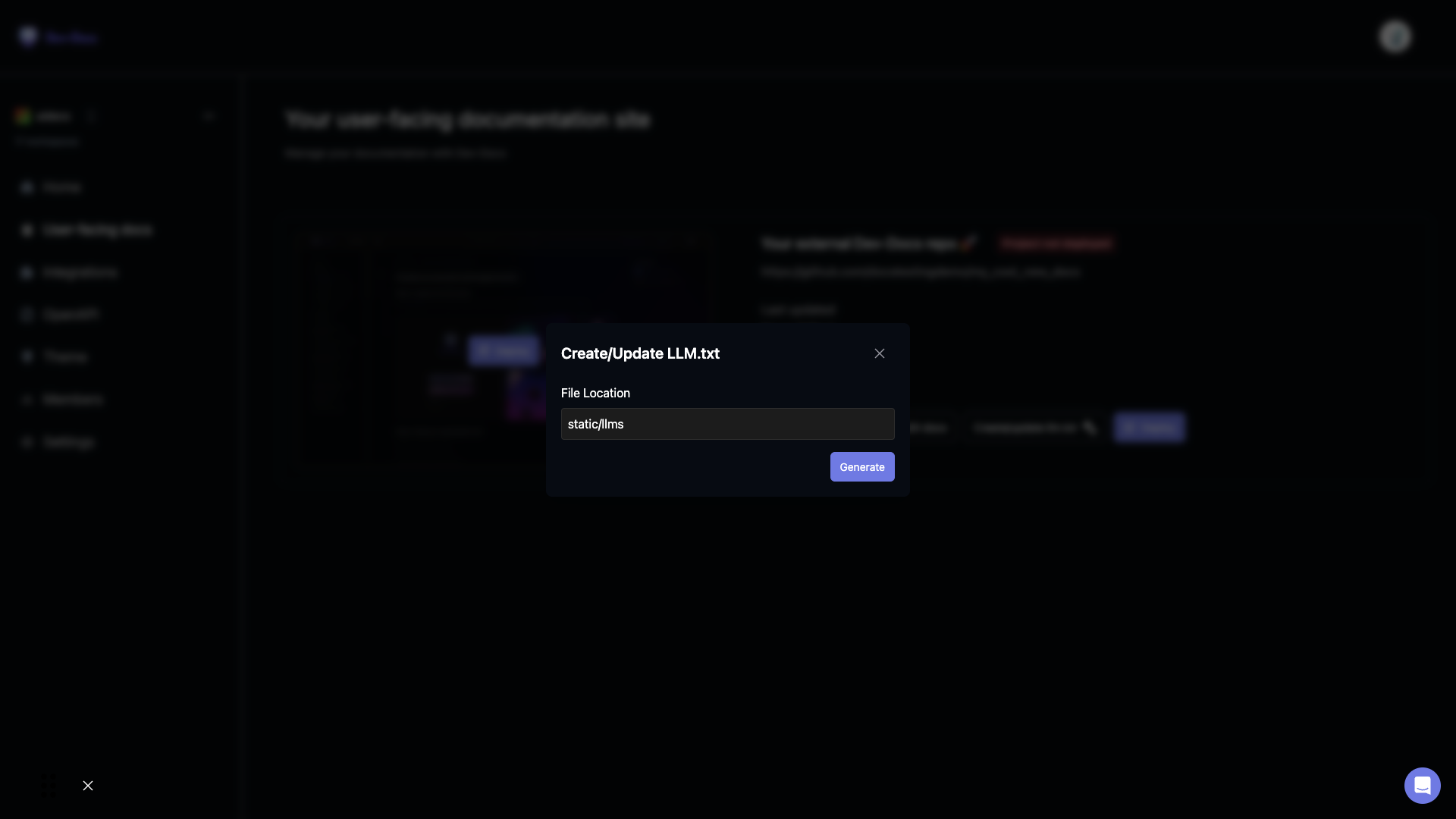
Step 4: Generate the File
Once you've entered the file location, click on the "Generate" button to create or update the llm.txt file in the specified location.
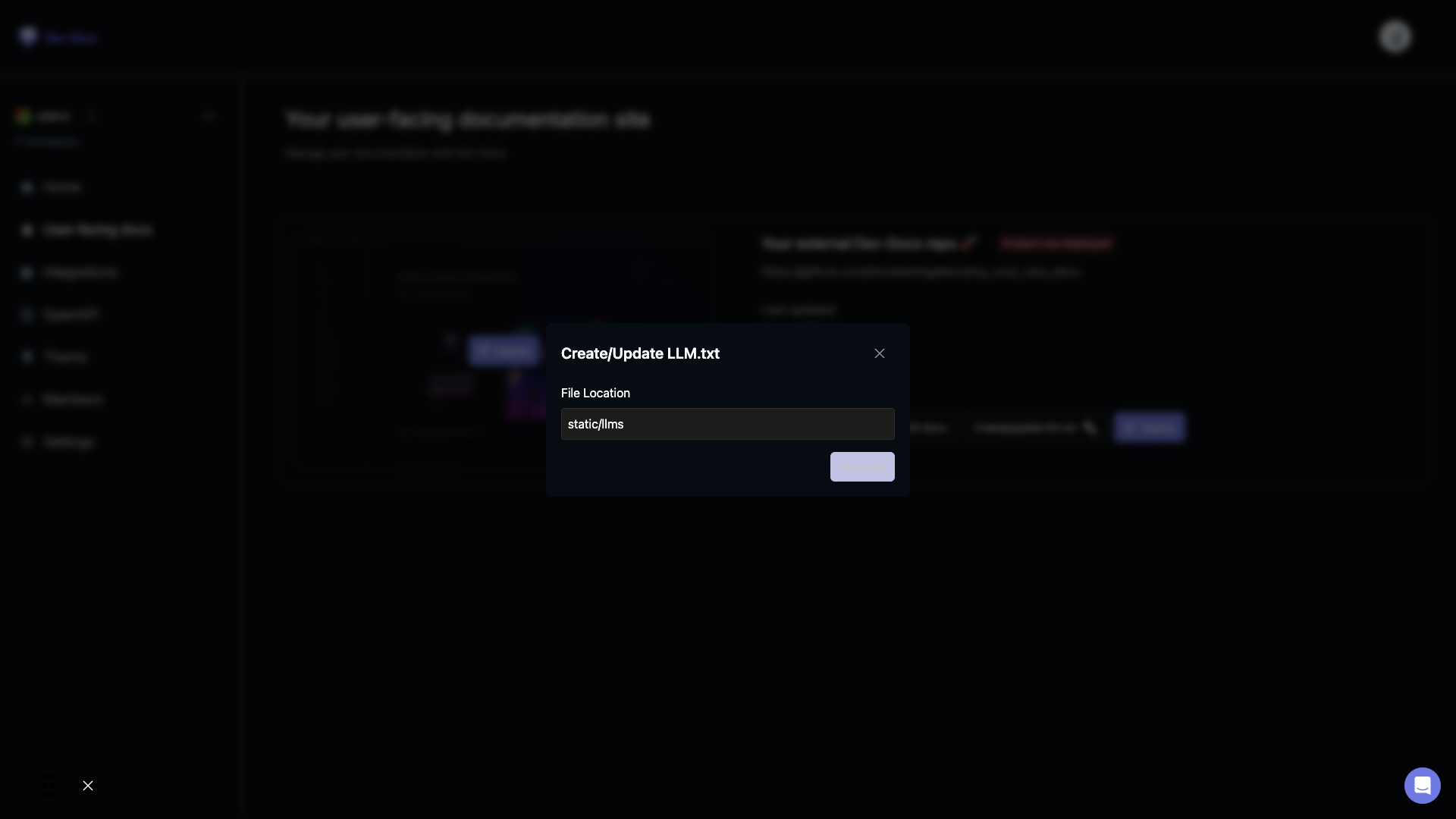
Step 5: Verify File Creation
After clicking "Generate", check the specified location to ensure that the llm.txt file has been created or updated successfully.
After completing these steps, your llm.txt file should be generated in the location you specified. This file is crucial for managing and organizing your film-related data within the static directory structure.